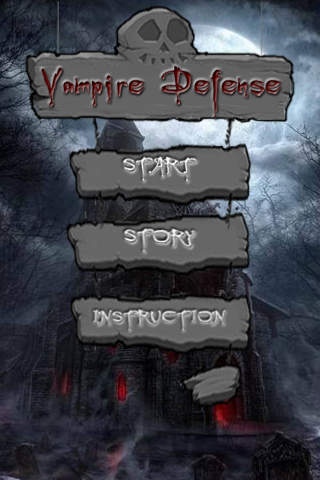Vampire Defense 1.0
Continue to app
Paid Version
Publisher Description
Actually, it's a game wonderfully combines entertaiment and puzzles. And it's originally designed, you will experience an unbelievable excitement,which you will enjoy once you play it. *************Story*********** The sky is shrouded by endless darkness without shining stars and the moon. A crowd of vampires are invading your village without being noticed. They are so eager for fresh human blood that they will not think twice to kill the people they meet. And now a vampire is approaching your house. Don t be frightened, because you can find some weapons in the pots in your backyard, however, you may make great efforts to find them. You should stay calm in the moment between life and death. Don t let your fear carry you away. Good luck! *************What you can get from the game ************* - Unforgettable visual impression. We provide you fantastic particle effect in the game. - Refined challenging levels. We prepared an ultimate level for you in the last level and it's really hard to completed. - Entertaining rank system. You can share the game with your friend, you can challenge them, you can show off your NO.1 score. - ......You won't believe we will provide you until you play the game.
Requires iOS 3.0 or later. Compatible with iPhone, iPad, and iPod touch.
About Vampire Defense
Vampire Defense is a paid app for iOS published in the Action list of apps, part of Games & Entertainment.
The company that develops Vampire Defense is Guo La. The latest version released by its developer is 1.0.
To install Vampire Defense on your iOS device, just click the green Continue To App button above to start the installation process. The app is listed on our website since 2010-06-22 and was downloaded 2 times. We have already checked if the download link is safe, however for your own protection we recommend that you scan the downloaded app with your antivirus. Your antivirus may detect the Vampire Defense as malware if the download link is broken.
How to install Vampire Defense on your iOS device:
- Click on the Continue To App button on our website. This will redirect you to the App Store.
- Once the Vampire Defense is shown in the iTunes listing of your iOS device, you can start its download and installation. Tap on the GET button to the right of the app to start downloading it.
- If you are not logged-in the iOS appstore app, you'll be prompted for your your Apple ID and/or password.
- After Vampire Defense is downloaded, you'll see an INSTALL button to the right. Tap on it to start the actual installation of the iOS app.
- Once installation is finished you can tap on the OPEN button to start it. Its icon will also be added to your device home screen.